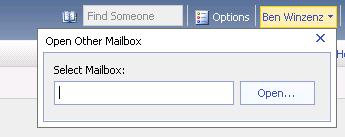Accessing another mailbox via OWA – Exchange 2003 vs. Exchange 2007
No doubt many of you know how to access another user's mailbox via OWA when using Exchange 2003 (or prior).
To refresh your memory, the format that is used in Exchange 2003 is
http(s)://server.domain.com/exchange/aliasofusertoopen
This will result in you being prompted for your credentials, and as long as you have full mailbox rights, you'll be able to open that mailbox. You can also specify to only open a specific folder, for example:
http(s)://server.domain.com/exchange/aliasofusertoopen/calendar
In Exchange 2007, this method of access no longer works. Exchange 2007 changed the OWA interface yet again (but for the better, I promise!), so the method for accessing another mailbox has also changed. The main change here is that you no longer use the /exchange vdir. Instead, there is a new /owa vdir that gives you the new interface. I had previously though that you could still use the old /exchange directory (it still exists!), but it appears that /exchange simply redirects you to the /owa directory. With these changes, you now have 2 options.
First, you can use the slick new interface within OWA to open another mailbox (I've briefly mentioned this in the past. The attached picture shows how you open another mailbox. Note that in OWA, your mailbox name will be displayed in the upper right-hand corner, with a drop-down menu. Clicking on your name will bring up the dialog box as shown in the picture. You simply type in the name of the mailbox you want to open, and then click the Open button. As long as you have rights to the other mailbox (I've already covered how to grant rights to other mailboxes in previous posts), the other mailbox will then open up in another window.
If you don't want to open the entire mailbox, it is still possible to open just a single folder, but the URL structure is different. Thanks to KC Lemson, and Tim McMichael for taking the time to look up this information.
The URL format you would use to open another user's calendar is as follows:
http://server.domain.com/owa/user1@domain.com/?cmd=contents&module=calendar
where user1@domain.com is the other mailbox that you want to open, and module=calendar indicates that you want to open the calendar. Other modules you could specify include inbox, contacts, etc.
After you hit go/enter, you will be prompted for your credentials to log on to user1's calendar. Worth noting here is that in the beta2 build at least, even though I've enabled Forms-based authentication with the ability to log on with only the username, in order to make the above work, I had to either log on using domain\username, or user@domain.com.
Thanks!!
<< Home